- Published on
Introducing CircleCI App Distribution - The Easiest Way to Distribute Your Mobile Applications Inside CircleCI
- Authors

- Name
- Tadashi Nemoto
- @tadashi-nemoto

Introducing CircleCI App Distribution, the easiest way to distribute your mobile applications all inside CircleCI.
This article introduces the usage and characteristics of CircleCI App Distribution.
- Background
- How to use?
- Characteristics
- Cautions
- Ending
- (Appendix) Sample config file
- (Appendix) Architectures for Each Platform
Background

CircleCI supports CI/CD pipelines for mobile applications, covering building, testing, and releasing to the App Store/Play Store.
However, CircleCI alone couldn't distribute applications (mainly debug versions) for installation and debugging on iOS/Android devices.
As a result, integration with CircleCI and other services like Firebase App Distribution or DeployGate was necessary.
CircleCI App Distribution realizes these distributions solely within CircleCI.
How to use?
CircleCI App Distribution is available as CircleCI Orb.
CircleCI Developer Hub - tadashi0713/app-distribution
Add this Orb's command upload_android or upload_ios to CircleCI's CI/CD pipeline for iOS/Android platforms.
The parameter path should be the path of the built binaries (apk, aab, ipa).
# Android
steps:
# Build Android binary
- app-distribution/upload_android:
path: demo.apk
# iOS
steps:
# Build iOS Binary
- app-distribution/upload_ios:
path: demo.ipa
When executed, in the CircleCI UI under Job Steps, there will be a "Generate QR Code" step (you can see the QR Code in this step), and clicking on this step will display a QR code on the console screen.

Scanning this QR code on iOS/Android devices will display the distribution page, allowing the installation of the target application.
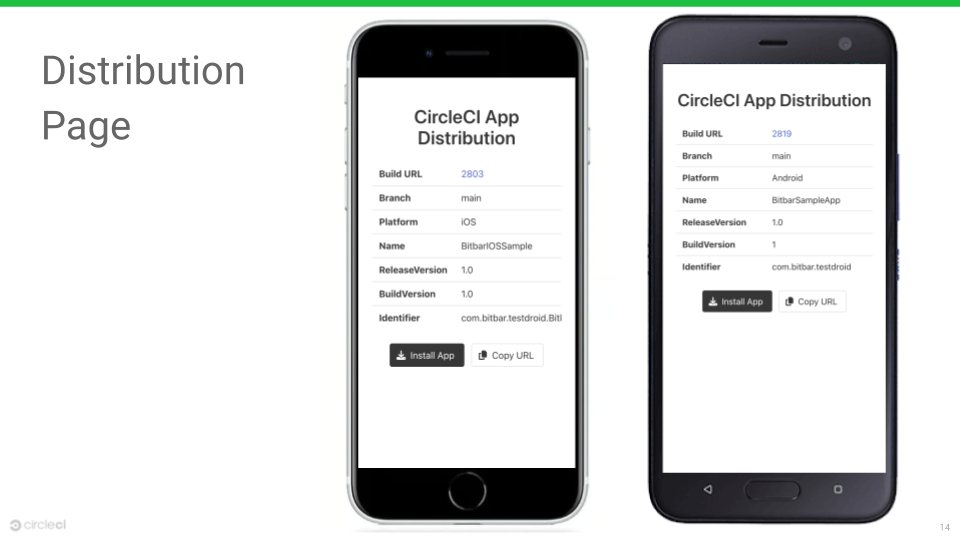
Comment to GitHub Pull Request
With CircleCI App Distribution, you can use comment_github_pr to comment on GitHub Pull Requests with distribution information.
You need to generate a GitHub Token (GITHUB_TOKEN) and save it in CircleCI beforehand.
# Android
steps:
# Build Android binary
- app-distribution/upload_android:
path: demo.apk
- app-distribution/comment_github_pr
# iOS
steps:
# Build iOS Binary
- app-distribution/upload_ios:
path: demo.ipa
- app-distribution/comment_github_pr

Comment to GitLab Merge Request
With CircleCI App Distribution, you can use comment_gitlab_mr to comment on GitLab Merge Requests with distribution information.
You need to generate a GitLab Token (GITLAB_TOKEN) and save it in CircleCI beforehand.
You also need to add hostname parameter if you are using GitLab self-hosted.
# Android + GitLab Cloud
steps:
# Build Android binary
- app-distribution/upload_android:
path: demo.apk
- app-distribution/comment_gitlab_mr
# iOS + GitLab self-hosted
steps:
# Build iOS Binary
- app-distribution/upload_ios:
path: demo.ipa
- app-distribution/comment_gitlab_mr:
hostname: example.gitlab.com

Comment to Bitbucket Pull Request
With CircleCI App Distribution, you can use comment_bitbucket_pr to comment on Bitbucket Pull Requests with distribution information.
You need to generate a Bitbucket Token (BITBUCKET_TOKEN) and save it in CircleCI beforehand.
You also need to add repo_slug and workspace parameters of this project
# Android
steps:
# Build Android binary
- app-distribution/upload_android:
path: demo.apk
- app-distribution/comment_bitbucket_pr:
repo_slug: circleci-demo-android
workspace: tadashi0713
# iOS
steps:
# Build iOS Binary
- app-distribution/upload_ios:
path: demo.ipa
- app-distribution/comment_bitbucket_pr:
repo_slug: circleci-demo-ios
workspace: tadashi0713

Notify to Slack
CircleCI App Distribution allows you to post this distribution information to a specific Slack channel by using the notify_slack step.
You need to generate a Slack Token (SLACK_ACCESS_TOKEN) and save it in CircleCI beforehand.
# Android
steps:
# Build Android binary
- app-distribution/upload_android:
path: demo.apk
- app-distribution/notify_slack:
channel: test-android
# iOS
steps:
# Build iOS Binary
- app-distribution/upload_ios:
path: demo.ipa
- app-distribution/notify_slack:
channel: test-ios

Characteristics
- Distribute debug versions solely within CircleCI.
- No need for additional services or integrations.
- Easy to set up and use.
- For
upload_androidandupload_ios, you only need to specify the path to the binary you want to distribute; no additional setup is required. - GitHub / GitLab / Bitbucket comments and Slack notifications can be achieved with just a few lines of code.
- For
- Secure usage is possible, by utilizing CircleCI's Artifact.
- Limited to users with project viewing permissions.
- Control over the Artifact's storage duration.
- Supports GitHub, GitLab, BitBucket.
- Can be used independently of VCS CI/CD tools (GitHub Actions, GitLab CI).
Cautions
Executor
CircleCI App Distribution is intended to run on the Executors provided by CircleCI.
- For Android (
upload_android), use Android Docker Executor or Android Machine Executor. - For iOS (
upload_ios), use macOS Executor.
In other environments (Docker images provided by entities other than CircleCI), it may fail without the necessary software installed.
GitHub / GitLab / Bitbucket Comments and Slack Notifications
When using GitHub / GitLab / Bitbucket comments and Slack notifications, execute upload_android or upload_ios in the same Job in the preceding steps.
It cannot be executed in a separate job as below.
# NG example
version: 2.1
orbs:
app-distribution: tadashi0713/app-distribution@1.0.0
jobs:
build_debug:
macos:
xcode: 14.3.1
steps:
# Build iOS Binary
- app-distribution/upload_ios:
path: demo.ipa
github_slack:
steps:
- app-distribution/comment_github_pr
- app-distribution/notify_slack:
channel: test
workflows:
ios-workflow:
jobs:
- build_debug
- github_slack:
requires:
- build_debug
For Distributing iOS Applications
When distributing iOS applications with CircleCI App Distribution, you need to build the iOS application as an Ad Hoc application.
Refer to the following for setting up code signing and building Ad Hoc applications using CircleCI and fastlane:
Set up code signing for iOS projects - CircleCI
Ending
Future improvements, if requested, may include:
- Transition to the official Orb (Certified Orb).
- Support for features other than Slack notifications.
Feel free to create Pull Requests or Issues on GitHub for any improvements or requests.
(Appendix) Sample config file
Android sample config file
version: 2.1
orbs:
android: circleci/android@2.3.0
app-distribution: tadashi0713/app-distribution@1.1.0
jobs:
distribute_debug:
executor:
name: android/android-docker
steps:
- checkout
- android/restore-gradle-cache
- run: ./gradlew buildDebug
- android/save-gradle-cache
- app-distribution/upload_android:
path: app/build/outputs/apk/debug/app-debug.apk
- app-distribution/comment_github_pr
- app-distribution/notify_slack:
channel: test
workflows:
android-workflow:
jobs:
- distribute_debug
iOS sample config file
version: 2.1
orbs:
ruby: circleci/ruby@2.1.0
app-distribution: tadashi0713/app-distribution@1.1.0
jobs:
distribute_debug:
macos:
xcode: 14.3.1
resource_class: macos.m1.large.gen1
steps:
- checkout
- ruby/install-deps
- run: bundle exec fastlane beta
- app-distribution/upload_ios:
path: CircleCIDemo.ipa
- app-distribution/comment_github_pr
- app-distribution/notify_slack:
channel: test
workflows:
ios-workflow:
jobs:
- distribute_debug
(Appendix) Architectures for Each Platform
CircleCI App Distribution primarily utilizes CircleCI Artifacts.
Android architecture
When executing upload_android, it first analyzes the app information (app name, release version, etc.) from the target binary (.apk, .aab).
It uses AAPT2, one of the Android SDK Build-Tools, for analysis.
The acquired app information is first written to an HTML file and, along with the binary (.apk, .aab), uploaded to CircleCI Artifacts.
Additionally, to use this information in GitHub Pull Request comments (comment_github_pr) and Slack notifications (notify_slack), it is stored in environment variables.
Finally, it generates a QR code based on the URL of the uploaded HTML file (using qrencoder) and displays it in CircleCI job console or GitHub Pull Request.
This is the process of installing the Android app.
QR Code -> Distribution Page (HTML) -> Download/Install Binary (.apk, .aab)

iOS architecture
Similarly, when executing upload_ios, it analyzes the app information from the target binary (.ipa).
It uses ipa_analyzer for analyzing ipa files.
A significant difference from Android is that, in the case of iOS applications, you cannot install the binary (.ipa) directly by attempting to download it.
To install an iOS application, you need to do so via a manifest file (.plist) that contains the app information and the URL of the binary (.ipa).
Therefore, you need to create and upload both the manifest file (.plist) and HTML file.
This is the process of installing the iOS app.
QR Code -> Distribution Page (HTML) -> Download Manifest File (.plist) -> Download/Install Binary (.ipa)
<!-- Download the manifest file(.plist) -->
<a class="button is-dark" href="itms-services://?action=download-manifest&url=${PLIST_URL}">
<span class="icon">
<i class="fas fa-download"></i>
</span>
<span>Install App</span>
</a>
